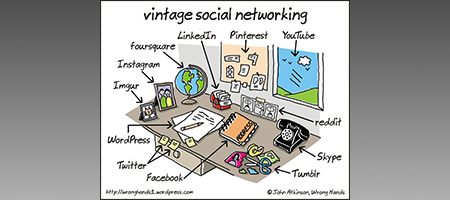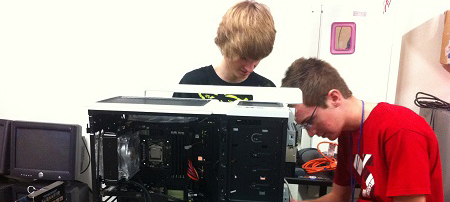COURSE DESCRIPTION:
CNT110. A+ Computer Technician Certification (4). Install, configure, support, and troubleshoot personal computers. Emphasis on PC hardware, and installation, operation, and upgrade procedures. Focus on practical networking in a PC environment along with server hardware maintenance and troubleshooting. Preparation for the Comp TIA A+ Certification exam. This course, with CNT120, prepares the learner for the Comp/TIA Server+ Certification Exam. Preparedness Recommendations: Experience using a computer keyboard and accessing the Internet with a web browser. Three lecture. Three lab.
COURSE CONTENT:
1. Information Technology (IT) basics
2. How Computers Work
3. Assembling a Computer
4. Troubleshooting PC Hardware
5. Preventive Maintenance
6. Operating System Fundamentals
7. Troubleshooting Software and Operating Systems
8. Multimedia Capabilities
9. Printers and Printing
10. Hardware Fundamentals for Servers
11. Networking Fundamentals
LEARNING OUTCOMES:
1. Discuss the fundamentals of information technology (IT) and identify major IT components in a PC environment.
2. Install, configure, and upgrade PC hardware components, PC peripherals, and PC firmware.
3. Diagnose and troubleshoot a variety of PC hardware and peripheral component problems.
4. Identify and avoid potential safety hazards while working with PCs.
5. Identify PC components related to the PC motherboard, processors, and memory modules.
6. Implement preventive maintenance procedures.
7. Utilize common PC operating systems and discuss their operation.
8. Diagnose and troubleshoot PC software and operating systems problems.
9. Work with multimedia components in a PC environment.
10. Describe the printing process and identify printer components for a variety of printing technologies.
11. Implement care and maintenance procedures for printers.
12. Compare and contrast server hardware requirements versus PC hardware requirements.
13. Describe redundant disk configurations.
14. Configure and upgrade major server components.
15. Describe basic networking concepts including topologies, protocols, and network components.
16. Install and configure network cards and identify network media types.
17. Identify the causes of common network problems.
REQUIRED ASSESSMENT:
1. Cisco Academy on-line chapter exams and final exam. Cisco Academy skills final exam.
4.000 Credit hours
3.000 Lecture hours
3.000 Lab hours
Levels: Credit
Schedule Types: Lecture/Lab
Comp Tech & Instruct Support Division
Computer Networking Technology Department